How to Update StarWind Virtual SAN Deployed as a Controller Virtual Machine (CVM)
- Maintenance
- May 17, 2024
- Download as PDF
Description
This article provides a guide for updating StarWind Virtual SAN (VSAN) Controller Virtual Machine (CVM) to the latest public release build. It applies to both StarWind Virtual SAN and StarWind Virtual SAN Free versions, specifically:
- Version V8 (build 15260, CVM Version 20231016 and later)
Recommendations
Before proceeding with the update, it is recommended to:
- Run a backup job to ensure that you have a current backup of your data on VSAN storage before installing updates.
- Schedule maintenance window to update StarWind VSAN.
- Check that all StarWind devices have the Synchronized status on all nodes
- Make sure that shared storage (Microsoft Cluster shared volumes, VMware Datastores, Proxmox Shared LVM) on each host has active paths from all StarWind nodes.
- Install updates on one CVM at a time if you have a VSAN cluster, to maintain high availability and avoid downtime, especially when the update requires CVM or server downtime.
Resolution
To update StarWind VSAN CVM to the latest published version, follow these steps:
1. Open the settings page by clicking the gear icon on the top bar.
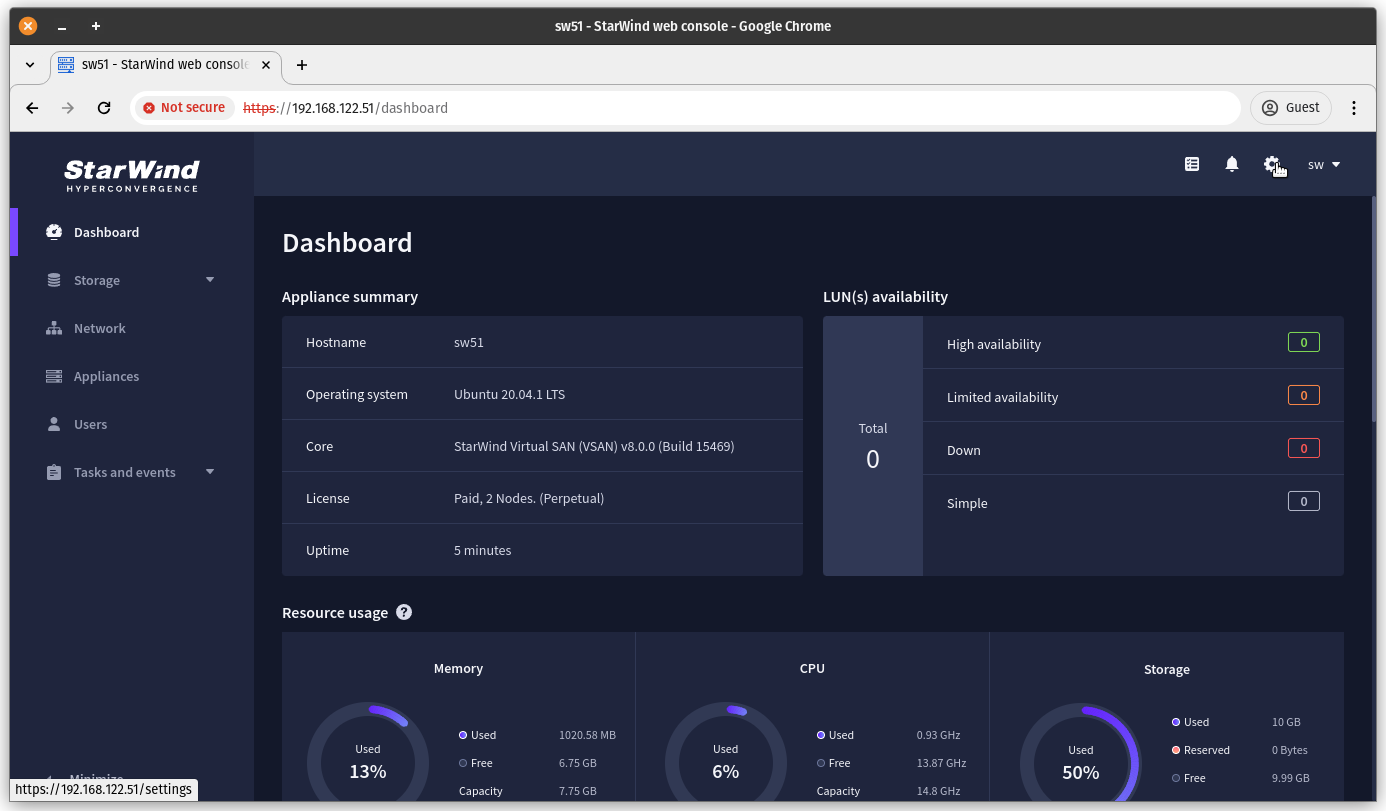
2. Navigate to the Software Update.
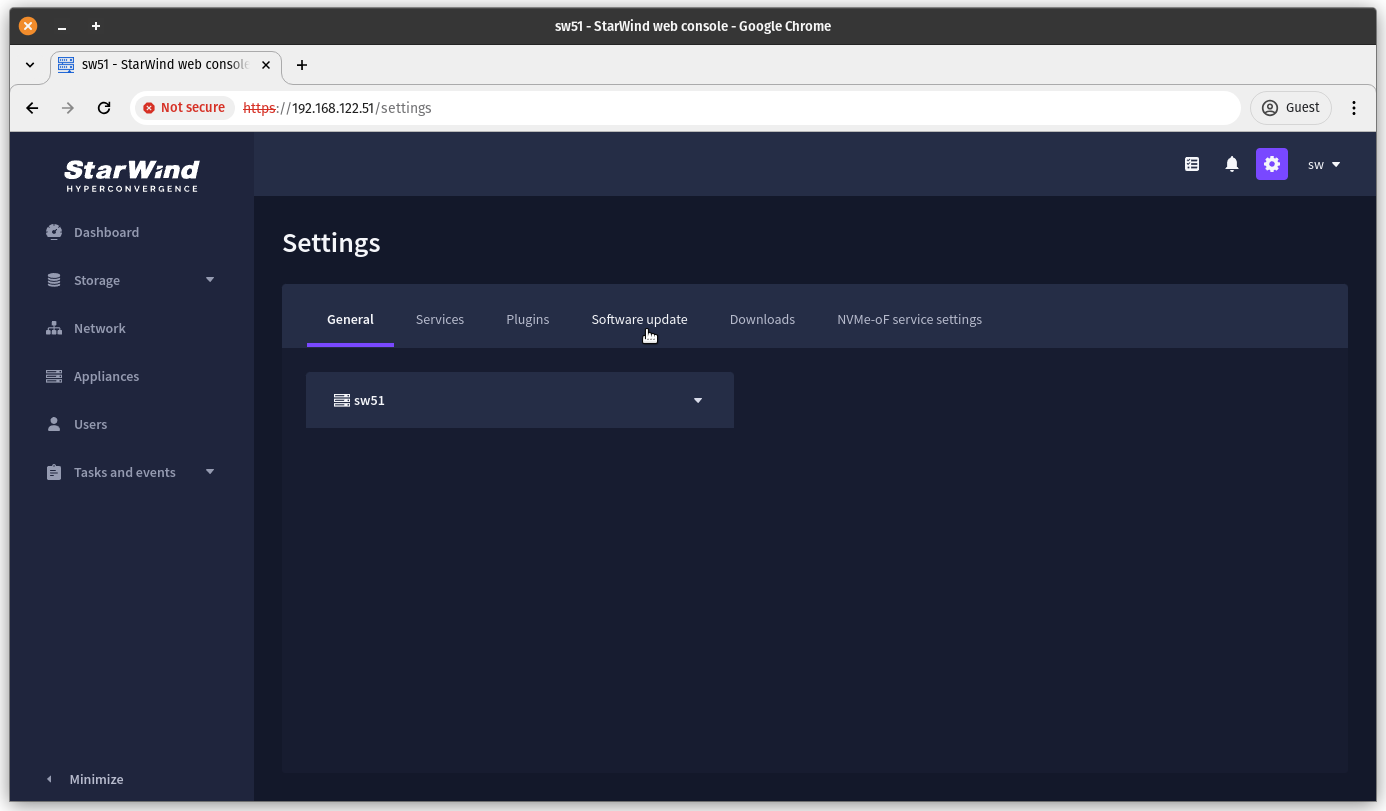
3. Click the Check update If a newer version of StarWind Virtual SAN CVM is available, it will be listed on the page.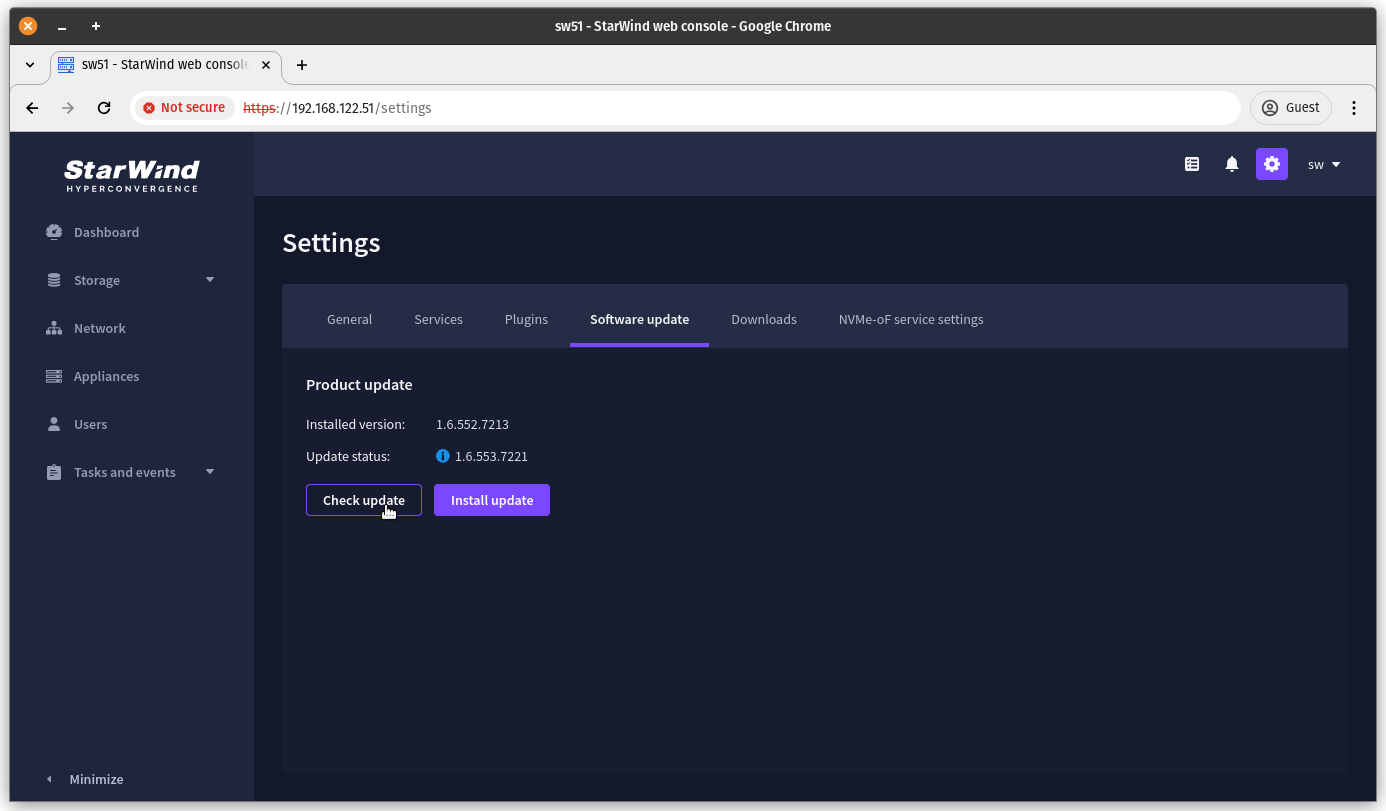
4. Click Install update.
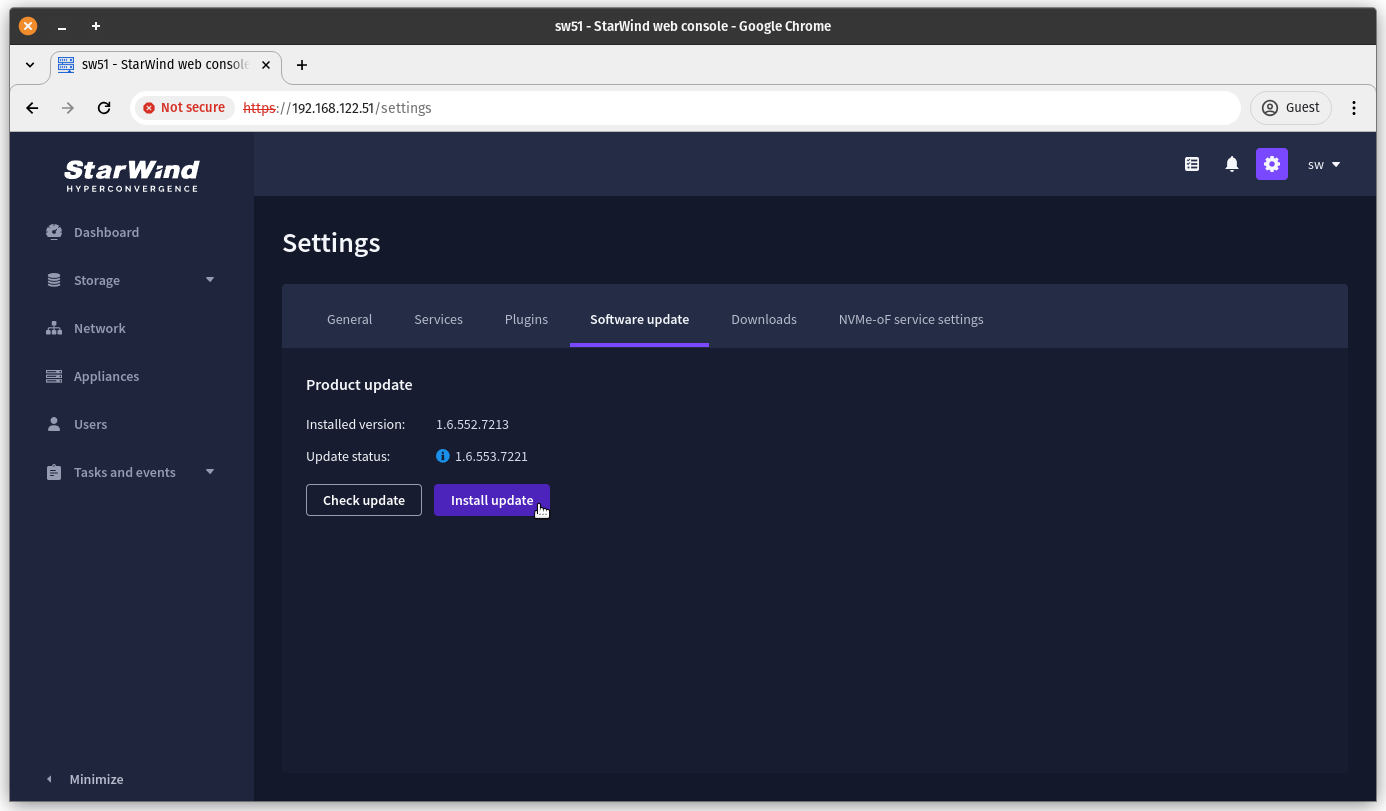
5. Wait for the update to complete.
6. Log back into the web console to start using the updated version of the product
7. Check that all StarWind devices have the Synchronized status on all nodes
8. Make sure that shared storage (Microsoft Cluster shared volumes, VMware Datastores, Proxmox Shared LVM) on each host has active paths from all StarWind nodes.
Optional step: Confirm that the rescan script works without errors (for ESXi-based setups) by running it from the command line:
/opt/starwind/starwind-virtual-san/drive_c/starwind/hba_rescan.py

