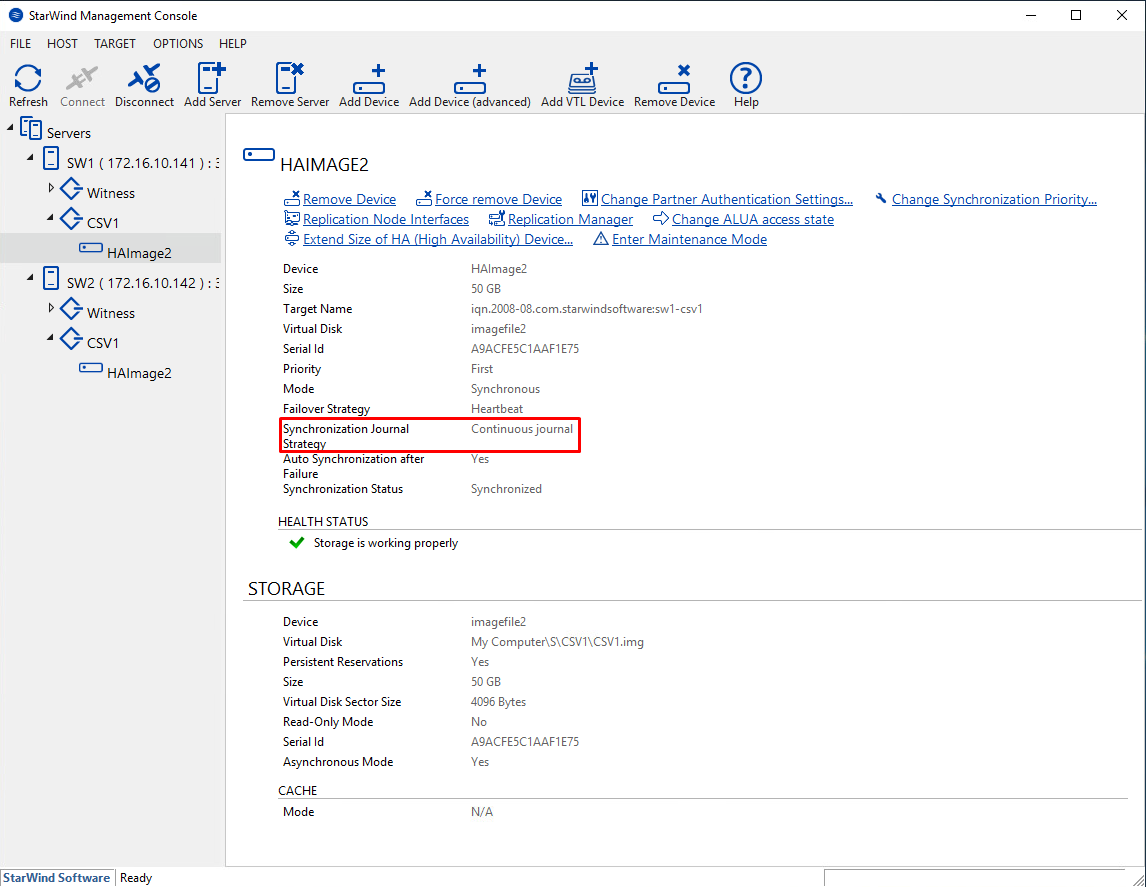How to change Synchronization Journal settings for StarWind HA devices
- Guidance
- January 16, 2023
- Download as PDF
Description
Starting from the 14869 build, an option to place the synchronization journal into the disk was added to minimize cases when full synchronization occurs. Below are the steps that describe the Synchronization journal settings conversion procedure for StarWind HA devices:
• Shutdown the VMs, services, and roles running that use StarWind HA device that will be converted;
• In the StarWind Management Console, connect to the server and check that the required StarWind HA device has the “Synchronized” status on all servers where it’s replicated;
• Enter Maintenance Mode for the required StarWind HA device. The step-by-step guide for enabling StarWind Maintenance mode can be found here.
• Click the Change synchronization journal settings button.
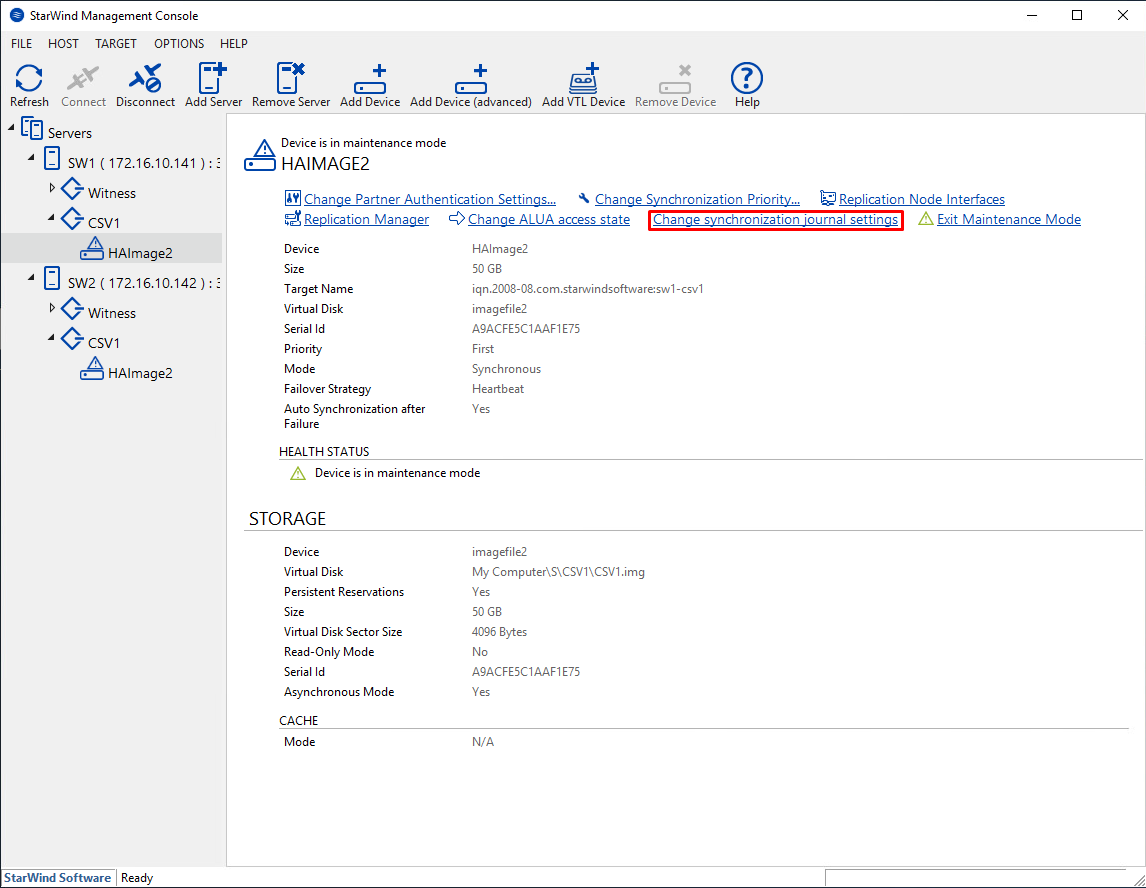
• Select the required Synchronization Journal Setup, specify a location for the disk-based synchronization journal for all servers, and click Apply.
RAM-based journal
Since the synchronization journal is placed in RAM it provides the best performance, however, the probability of full synchronization is higher.
Failure journal
That setting provides good I/O performance, as the disk-based journal activates only in case of one of the nodes’ interruption or the device become not synchronized. If a device went into a not synchronized state on one node, a performance drop could occur as a disk-based journal activates.
Continuous journal
That setting uses a disk-based journal continuously which ensures fast synchronization and data consistency in all cases. This approach has the worst I/O performance, because of frequent write operations to the disk-based journal.
NOTE: Disk-based synchronization journal should be placed on a separate, preferably faster disk from StarWind devices. For example, it can be placed on the boot volume. SSDs and NVMe disks are recommended as the device performance is defined by the disk speed, where the journal is located.
It is required to allocate 2 MB of disk space for the synchronization journal per 1 TB of HA device size with a disk-based journal configured and 2-way replication and 4MB per 1 TB of HA device size for 3-way replication.
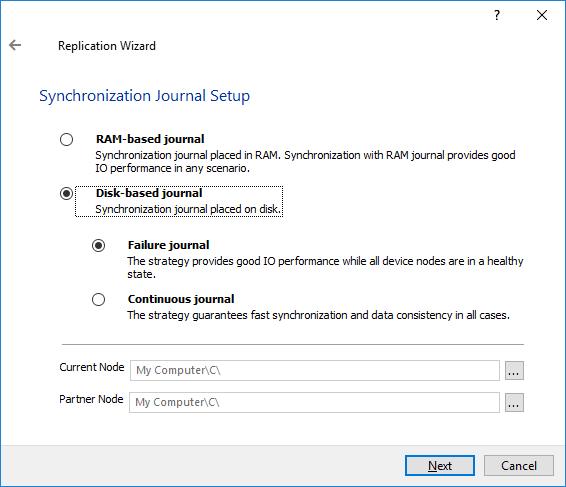
• Exit maintenance mode for StarWind HA device.
The current Synchronization Journal settings can be found in device settings under the Synchronization Journal Strategy section: